Today I want to share some really simple and practical steps on getting your personal brand noticed. If you are new to the blogging scene, you might not have had time to grab yourself a gravatar yet or added the personal touch of a professional looking signature. But if you are regularly commenting on other peoples blogs you really need to take 5 minutes out of your busy schedule to get yourself set up.
Watch this 5 minute video tutorial below, set up your gravatar and get your face seen all over the web, by using the same picture on all social networks, forums, article submission sites and other websites.
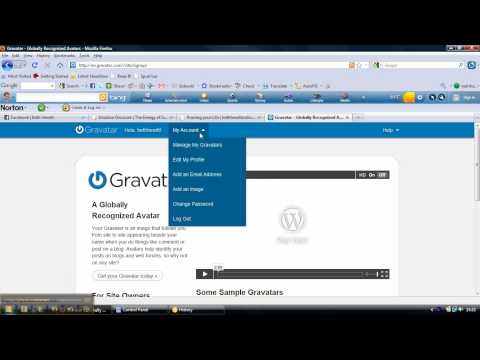
So go ahead and set up your gravatar and leave me a message below to test out if your gravatar is working properly. It’s as easy as ABC, but if you do get stuck, be sure to give me a shout.
In my next video tutorial, find out how you can customise your blog with a professional looking signature. You can also use the tool to add other graphics and headings to your blog.

I hope you enjoyed these videos. Please let me know if they were helpful. I would also really like to know what other ‘HOW TO’ videos I can do for you in the future. Have a great week.
Yours in Success,


Republished by Blog Post Promoter









April 12th, 2010 at 8:21 pm
Hi Beth! Thanks for using my blog in your video training! Getting a gravatar has been on my list for soooo long.
As you can tell from my blog intuitive things are easy for me. Technical things, on the other hand, intimidate me! If I had known it was so easy, I would have done it sooner!!!
Thanks for making it so easy to understand just how simple getting a gravatar is!!
[Reply]
Beth Hewitt Reply:
April 12th, 2010 at 10:13 pm
I totally understanding about technology being intimidating…somethings are much easier than we think though.
I can’t wait to see your smiley face next to your comment next week hehe wink wink!!
Beth
[Reply]
April 12th, 2010 at 9:16 pm
Hi Beth,
Thanks for capturing these two valuable but often missed things. Having a gravatar and professional signature are really key to branding.
Now if we can just get everyone writing quality comments with a gravatar the blogosphere would be perfect — LOL.
Corey
[Reply]
Beth Hewitt Reply:
April 12th, 2010 at 10:14 pm
yeah maybe a blog post on writing a decent comment lol….
Thanks Corey,
Beth
[Reply]
April 12th, 2010 at 9:25 pm
Beth, this video training is excellent for any person who wants to be a leader and to know how to brand themselves properly. People do not understand how important that can be to their long time success and longevity in their industry. Can’t wait for the next training video.
[Reply]
Beth Hewitt Reply:
April 12th, 2010 at 10:15 pm
I am glad you liked it Lori…and if there are any video you want me to cover just let me know and I will see what I can do.
Beth
[Reply]
April 13th, 2010 at 6:01 am
Awesome Post Beth, I couldnt comment until i walkeed thru and established my gravatar, and i will be adding my signature to blog shortly thanks for such useful information.
Evin
[Reply]
April 13th, 2010 at 6:53 am
Awesome Post Beth, I couldnt comment until i walked thru and established my gravatar, and i will be adding my signature to blog shortly thanks for such useful information.
Evin
[Reply]
April 13th, 2010 at 5:38 pm
Hi Beth, I’ve been using Gravatar for a long time now and it’s excellent. Just make sure you always use the email address associated with the account in order to get your image to show up.
I would like to share a post I created a while ago to help people brand themselves through email and autoresponders using this tutorial I put together.
I had a huge response from it, and many people have been using it successfully. hope it’s ok to share here…
http://www.gavinmountford.com/how-tos/how-to-jazz-up-your-email-signatures-autoresponder-messages/
Thanks
Gavin Mountford
[Reply]
April 13th, 2010 at 9:45 pm
Beth, very useful information! This really helps those of us who are promoting online and commenting on blogs. Keep these coming!
Eddie
[Reply]
April 13th, 2010 at 10:16 pm
Great tutorials, thanks Beth!
I agree that having a gravatar is essential not only for branding, but also for bringing some much needed energy & life to our connections here online.
The signature, however, I’m on the fence about. I LOVE the way they look ~ but wish there was a way you could set it so that it would just appear on every post rather than having to add the code each time. Is that asking too much?
[Reply]
April 13th, 2010 at 11:56 pm
Thanks for the great step by step videos. I love learning by watching a video. Sometimes the written explanations bring up terms I am unfamiliar with and then frustration looms.
Enjoyed them, thanks,
Val
[Reply]
April 14th, 2010 at 12:44 am
Very nice Beth~ Thorough and easy to understand! I love movies! They make completing it seem easier! Everyone needs a Gravatar! Thank you.
[Reply]
April 14th, 2010 at 5:49 am
Beth,
Woo hoo! You’ve just resolved a problem that has been bothering me about the use of MyLiveSignature. I couldn’t figure out how to capture the signature outside of a box, but you resolved it—HTML code. Awesome! Thanks so much for creating this post AND giving such easy-to-follow directions!
[Reply]
April 14th, 2010 at 3:32 pm
I’ve been wondering how you did that (SIGNATURE). Now I know…easy peasy…I’ll have to try it out tonight. Thanks.
[Reply]
April 14th, 2010 at 5:46 pm
Hi Beth,
I loved this post. I, too, was ignorant about the signature. You always bring such value to your posts. Thanks ever so much.
[Reply]
April 15th, 2010 at 1:22 am
Hi Beth, I remember when I first discovered them I was as excited as a kid on Christmas morning. You’ve done a great job laying things out here.
I remember when I first discovered them I was as excited as a kid on Christmas morning. You’ve done a great job laying things out here.
I love my gravatar and signature!
Krista
[Reply]
April 15th, 2010 at 3:49 pm
Hey Beth,
Great tips. I had already created a gravitar but not know how to create the signature. I have added it to my blog. These are great things to have in our toolkit.
Thanks for the great things you always share with us.
Make it a great day!
God Bless,
-ed
[Reply]
April 16th, 2010 at 7:38 pm
Very nice…I didn’t know about the signature site. I appreciate seeing a nice signature at the bottom of the post. I’ll have to check it out.
[Reply]
April 17th, 2010 at 2:33 am
Thanks Beth.. thanks for sharing. I have known for quite a while that I need to make a better signature for my online presence. Your blog post has inspired me to do so very soon.
[Reply]
April 20th, 2010 at 7:11 pm
Thank you Beth! I’m so glad you taught this! I’ve seen these darling signitures and had NO IDEA how people created them! Now I have one too! Everytime you see my darling signiture, you can know you taught me how to do it!! I’ll tell everyone!
[Reply]
April 22nd, 2010 at 6:53 pm
I have been wanting to do this and had not taken the time to research it. Thank you for this tutorial. Very easy to follow and now I have a signature. YEA!
Beverly
[Reply]
April 29th, 2010 at 9:05 pm
Indeed! If you’re out there posting things, you should have your picture up with it. Just think how often you actually pay attention to the name of the person who said it… the picture gives you an immediate recognition of who it was… the more you see that face, the more you get to know that person!
[Reply]
May 2nd, 2010 at 9:03 pm
Thanks for creating this. I wasn’t aware it really existed even though I’ve seen the pics on blogs.
[Reply]
bethhewitt80 Reply:
May 2nd, 2010 at 10:55 pm
Your welcome, glad I could help, I always welcome new suggestions for new ideas for vids.
Thanks for stopping by,
Beth
[Reply]
May 27th, 2010 at 12:57 pm
Beth,
Great job with the videos. I like the fact you took
the time and created two separate videos. You will
certainly get more people to check them out because of
the different content.
So many times people just bunch together everything and
people don’t want to bother to go through everything.
The videos were great and to the point!
Thanks!!
Tommy D.
.-= Tommy DiPietro´s last blog ..The Best Way To Get Your ‘LOST’ MLM Content Discovered =-.
[Reply]
June 4th, 2010 at 3:06 am
Great tips Beth thanks for sharing!
.-= Sharon Whyte´s last blog ..A LIST of 6 Must-Dos for you to Succeed In your Business =-.
[Reply]
July 3rd, 2010 at 6:50 pm
Thank you for the instructions. I guess we will see soon enough if it worked
.-= Steve Nicholas´s last blog ..Investing Like Warren Buffett =-.
[Reply]
bethhewitt80 Reply:
July 4th, 2010 at 12:35 am
Hey Steve, I guess it works, good job! Nice to see your face
[Reply]
August 18th, 2010 at 11:25 pm
Thanks for the tips, Beth! I was wondering how to get my pic to show up. lol
[Reply]
April 9th, 2011 at 10:07 am
Testing this out as I can’t get my gravatar to show up on my own blog.
[Reply]
bethhewitt80 Reply:
April 19th, 2011 at 9:21 pm
Seems to have worked Erica
[Reply]
May 5th, 2011 at 7:06 am
Hi Beth, this is truly a wonderful blog especially to people who strive to be a market leader on online market! Indeed, I will follow your tips and techniques for my own purpose. You share informative things for people like me, thank you so much and Good luck also to your future endeavors!
[Reply]
May 26th, 2011 at 2:08 pm
Beth
Once again you bring us some great content. I already had the gravitator, but I didn’t know about the signature. Will try it out. Thanks
Have a Great Day
Chester
Chester Delameter´s last [type] ..Is Adultery Worth It
[Reply]
May 26th, 2011 at 6:13 pm
Beth,
The videos were super, I had a hiccup on my blog posting and you walked me right through it, thanks for taking the time to do the videos, they sure are more effective than just reading the instructions sometimes!
[Reply]
bethhewitt80 Reply:
May 26th, 2011 at 6:59 pm
No problem, Leslie, glad could be of help.
Beth
[Reply]
May 27th, 2011 at 2:11 am
Hello Beth,
Great videos as usual my friend. I of course already have a gravatar but I don’t have a professional signature like yours which you have made from “My Live Signature.” Looks like a great site Beth and I will make it over there sometime tonight and make a cool little signature of my own.
Thanks for the resource Beth, that’s awesome.
Kevin
Kevin DeRoo@Kevin DeRoo.com´s last [type] ..Video Email – The Future is Here!
[Reply]
May 27th, 2011 at 8:44 pm
Great tips Beth. I discovered the Signature site a few months ago - it is so much fun! This was a good reminder though that I’ve been meaning to add some color as well as my new (finally!)author’s logo. Thanks!
marquita herald´s last [type] ..The Power of a Good Story
[Reply]
May 28th, 2011 at 2:45 am
Hey Beth - Great tips here. You are so right, it is well worth the 5 or 10 minutes of your time to get your picture out there as your a blogging. One thing I did learn was to type my name above where I copy and past the HTML code for the signature. I was told this was because it some how matters when people search your name.
I’m no SEO or Google search expert, so I don’t know how true this is.
[Reply]
May 29th, 2011 at 9:08 am
Beth, Thank you for the information! This will helps me online with commenting on blogs. great Job!
[Reply]
May 29th, 2011 at 11:44 pm
Beth this is a very important step for branding. I am going to be changing some things up and so I really appreciate the refresher. I want to make sure I am consistent across the web with the image I present. This was very timely mam!
Steve
Steve Shoemaker´s last [type] ..Use The New Facebook Group Feature For Great Syndication
[Reply]
May 30th, 2011 at 12:16 am
Now I feel guilty of commenting without a gravatar. I would also have to affix my signature in my posts from now on. Thanks Beth for this helpful information.
Marcus´s last [type] ..En ukrudtsbrænder er ikke løsningen
[Reply]
May 30th, 2011 at 1:14 am
Hi Beth,
Using a gravatar image of yourself when you post comments is so much more professional than having the default image show up.
I just use a .jpg or .png image of my signature and insert that into my posts, but I have a ton of fonts and graphic design software to play with. Using the signature creator is a great alternative.
Wendy
Wendy Hewlett´s last [type] ..Create Your Own Graphics with PowerPoint
[Reply]
May 30th, 2011 at 6:14 pm
Hi Beth,
Well done. I’ve used both of these tools and absolutely agree that they help tremendously with branding. You might also be interested in checking out http://wisestamp.com; a site for creating and managing email signatures, also important for branding and spreading your word. It’s pretty cool.
Linnea´s last [type] ..Facebook “Send”
[Reply]
May 30th, 2011 at 8:04 pm
Those are two simple and easy to follow tips Beth, good stuff.
I myself still have yet to get a Gravatar as I was having some confusion setting it up so that it would work together with the same email that I set up for the Commentluv plugin.
The signature just seems like one more way to “brand” yourself so people just automatically come to recognize you.
[Reply]
June 1st, 2011 at 1:52 am
Hey Beth!
Awesome posting about one of the most important things (in my opinion) about an online presence.
You know, when people don’t use avatars… it always makes me wonder.
Not only are they great for building credibility in the person leaving a message, reply, or comment… but it also builds credibility for the website, page or posting.
It’s a must for anyone and everyone who is looking to make a stand for something online.
Thanks again!
Dereck´s last [type] ..iWowWe Review – Robust Email Marketing & Affordable Web Conferencing
[Reply]
June 1st, 2011 at 2:49 pm
Using an avatar is crucial if you are building your brand. If you don’t you have the shadowy image that does not speak to your trustworthiness.
Melodie Kantner´s last [type] ..How About This For A Morning Self Esteem Routine
[Reply]
June 7th, 2011 at 6:23 pm
Hey Beth, this is great advice for anyone just getting started with online marketing. Gravatar is essential for personal branding and getting your face seen by others. I recently found My Signature by accident, as I noticed everyone else had cool looking signatures while mine was generic type. This tools adds a look of authority and professionalism to your blog which will attract more people to you……2 great resources! Thanks.
Steve Dooley´s last [type] ..FEAR – False Evidence Appearing Real Drives Network Marketers Into Extinction
[Reply]
June 22nd, 2011 at 3:38 pm
Hey Beth,
Thanks for posting this tutorial. When first started I had no idea what a gravatar was. Great job providing valuable information!
Andrea´s last [type] ..Mission Statement 101
[Reply]
bethhewitt80 Reply:
June 25th, 2011 at 12:03 am
No Problem Andrea, anytime
[Reply]
October 9th, 2011 at 10:12 pm
First of all, thank you for the post. I’ve created my gravatar now, so I hope it will show up on this comment
Kim´s last [type] ..Billige Adidas bukser – Adidas træningsbukser til alle
[Reply]
January 12th, 2012 at 1:39 pm
Gravatars and signature are very important for your online image. The first one build the first impression and signature - the last one. Great choice and topic!
Anna´s last [type] ..cerec veneers
[Reply]